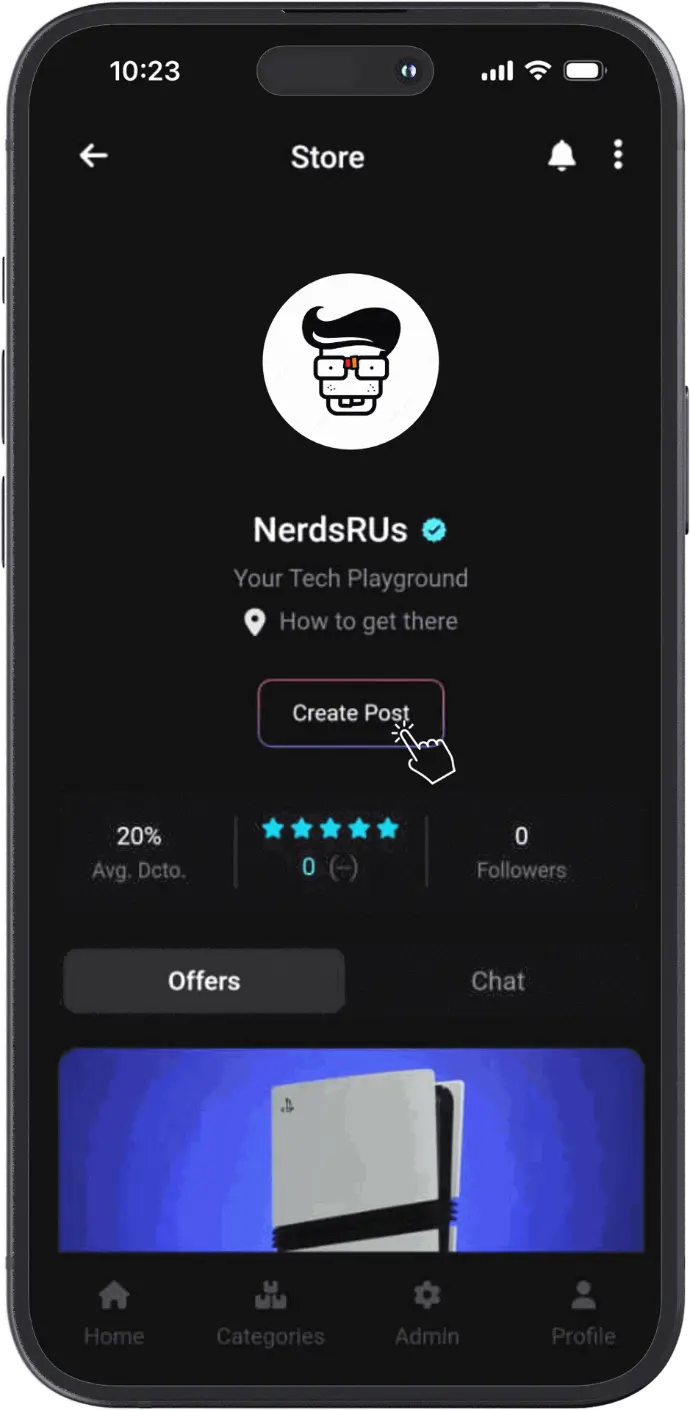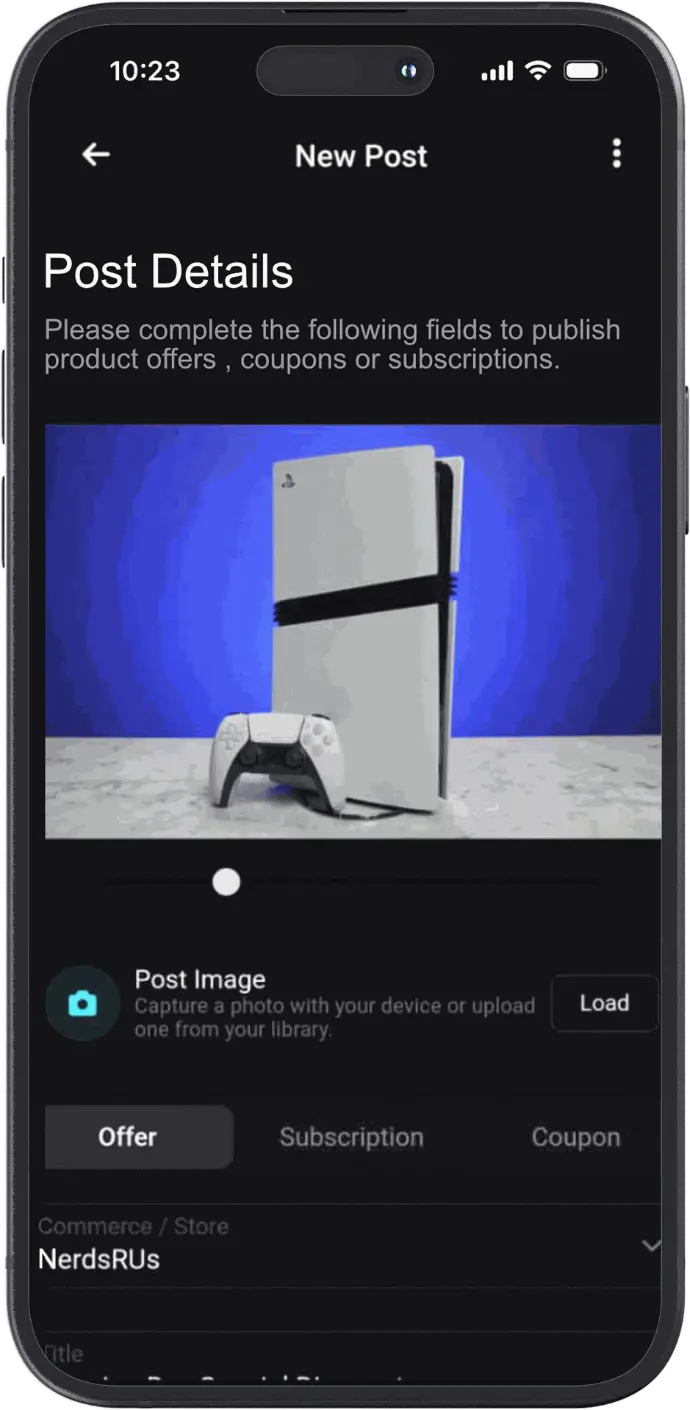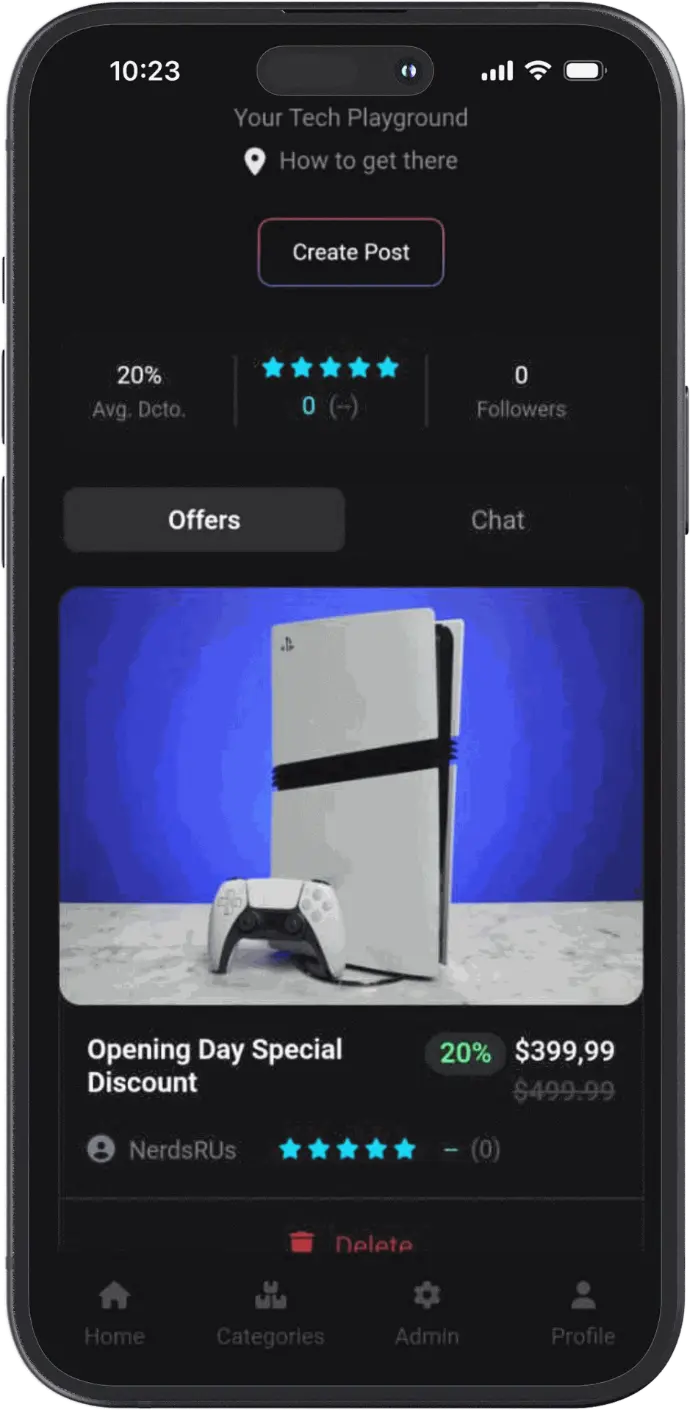How to Post to
Your Pantera
Store
Flash Deals promote and sell online specific products for in-store pickup.
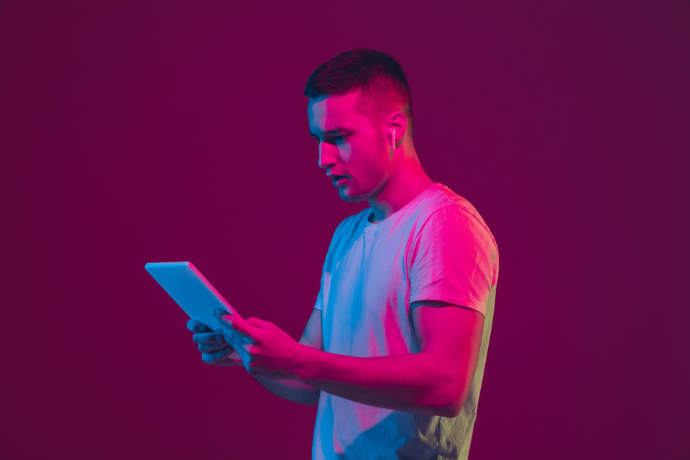
Just Post and Grow Beyond
with PANTERA
Ask your questions and discuss your projects with us.
We are here to help your business thrive!